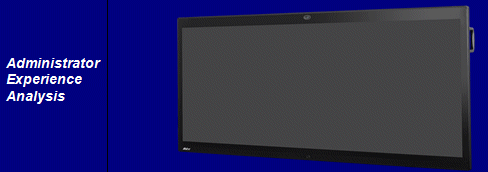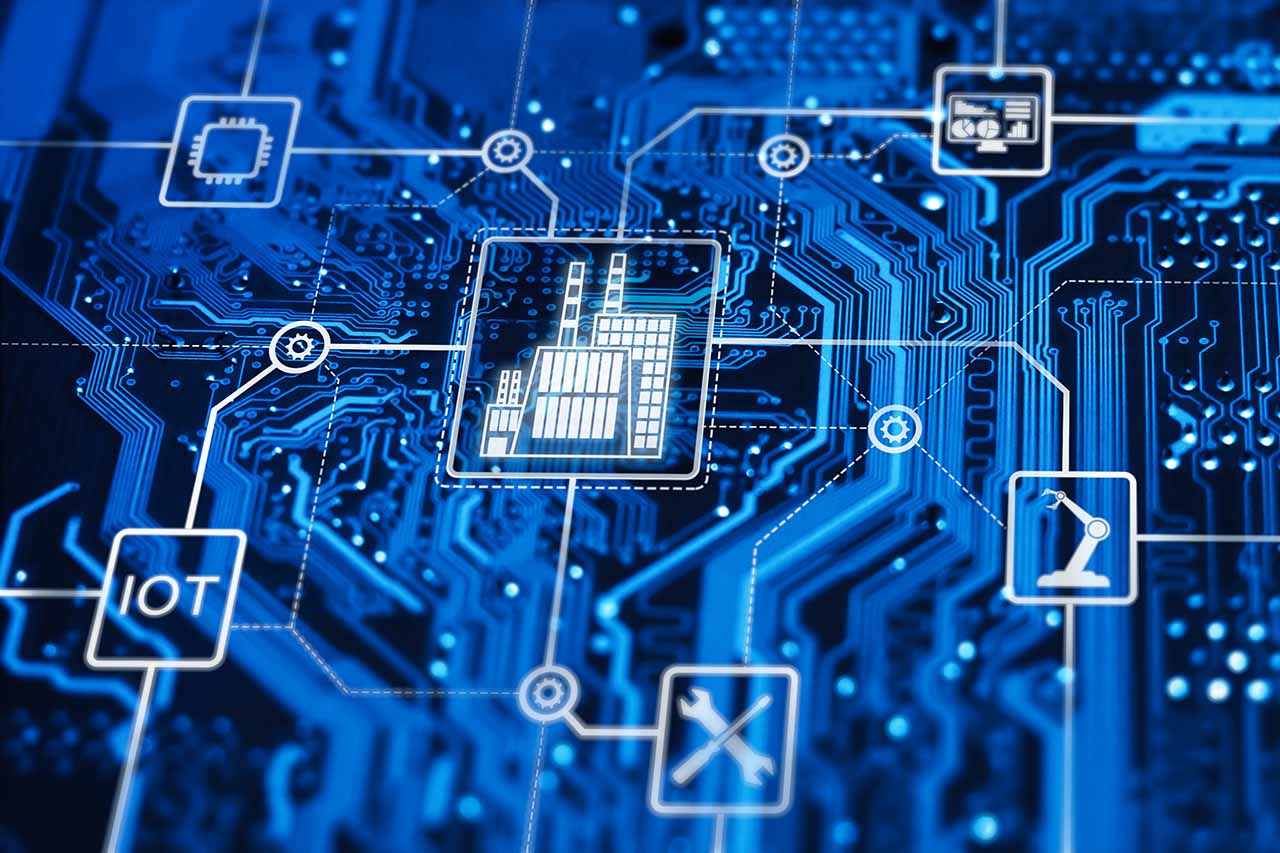Frost & Sullivan’s Analyst Gauntlet is a structured program wherein participating vendors and service providers give industry analysts deep dives and demonstrations of their collaboration solution. The analyst then uses the collaboration solution over a period of time and provides candid feedback based on his/her user experience with the specified tool.
With some assistance from my Connected Work research teammates, I evaluated the AVer EP65 interactive collaboration panel with embedded Zoom Rooms video conferencing software. EP65 is positioned as a plug and play, all-in-one (AIO) collaboration board for small and mid-size meeting spaces. It is capable of supporting the full range of Zoom Rooms rich media communications and collaboration functionality. A subset of collaboration capabilities, such as multi-touch whiteboard and recording content, is also available without joining a Zoom meeting.
The AVer EP65 collaboration board that I evaluated is comprised of:
| EP65: The EP65 form factor is all-in-one collaboration device featuring a 65” LED diagonal panel with 4k resolution, landscape orientation, 10 points writing and 20 points capacitive touch with the included stylus pen. |  |
| Native panel connectivity options include: 2 HDMI 2.0 inputs, 2 USB-B ports, 1 VGA in, 1 audio in, 1 audio out, SPID optical, 1 AV in, 4 USB2.0, 1 USB3.0, 1 RS232 serial, 1 RJ45, and 1 PC module slot. | 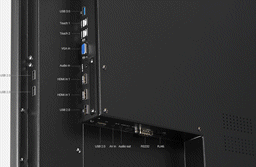 |
| Camera: The embedded camera features 20 degree tilt; 94 diagonal, 85 horizontal and 55 degree vertical Field of View; fixed lens, Sony Exmor 4K CMOS sensor; and 2D noise cancellation. | Audio: The built-in speakers offer 12W x 2 output power and 13-element beam-forming mic array. |
| Pluggable PC Module: Model OPS-Z1 with Intel Core I7-7700 3.6GHz 65W; Intel HD630 graphics card, integrated DH audio stereo; 802.11 AC Intel Wi-Fi with two antennas; Bluetooth 4.0; Windows 10 IoT LTSB operating system; preloaded Zoom Rooms software; and a wealth of hardware connectivity options. 6 USB3.0 ports, 1 RJ45 jack, 1 microphone input, 1 earphone output, 1 VGA output, 1 display port output. | 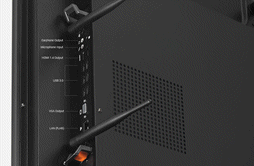 |
| Zoom Rooms software: Embedded in the Windows IoT PC module noted above, Zoom Rooms software integrates meeting room-based hardware devices with Zoom’s cloud-based conferencing services enabling in-room participants to collaborate (via voice, video, content sharing, annotation, chat, and recording) with other meeting participants located anywhere. |
Administrator Experience
The Aver EP65 unit arrived at my office via freight shipping strapped onto a pallet along with an AV cart from North Bayou. (AVer also recommends carts from Heckler Design.) Due to its weight (99lbs without and 131lbs with packaging) and size (1491mm length x 958mm height x 88mm depth), it’s recommended that at least two people unpack and install the EP65 for the safety of both the installer and product. It’s very helpful that the unit has two sturdy handles on the back of the unit. The simple quick reference set-up guide is all the detail that’s needed to assemble the EP65 hardware. The unit mounted on the rolling AV cart in a straightforward fashion, similar to VESA-mounted TVs or displays. All EP65 interfaces (e.g., HDMI and USB ports, etc.) are easy to identify and are readily accessible. The integrated PC module smoothly slides into the allocated slot at the back of the display. However, I was initially concerned about breaking one of its two integrated Wi-Fi antennas, and inserted the module a bit too gingerly. As a result, the PC module was not fully connected and didn’t initialize when I first powered-on the EP65. Once my issue was corrected, the EP65 properly powered-on and connection to my Wi-Fi network was fast and intuitive using the panel’s touchscreen keyboard to select the network and enter credentials. Total set-up time for the EP65 was approximately 15 minutes.
Next, I downloaded the Zoom Rooms Controller client to an iPad and verified that the Zoom desktop PC app that I had previously downloaded was version-current.
Assembling the North Bayou cart presented some minor issues, primarily because I did not have an additional set of hands to assist, however, I completed the assembly in about 45 minutes before help arrived to lift and mount the EP65. Total set-up time of the EP65, AV cart and Zoom software was approximately one hour.
An additional note: I moved a new office location during the evaluation period, which required disassembling the EP65, putting it back into the original packaging, moving it and re-installing it in my new office. The second time was even faster than the first and was performed in about 10 minutes (it also helped that I did not disassemble the cart for the move or need to download/update the Zoom clients again).
Pro: With a single power cable and a wireless network connection, the EP65 provides a clean installation that helps to keep meeting spaces uncluttered. No cable runs are required. The North Bayou AV cart provides additional cable management for implementations with connection to external PCs and AV components, as well as supports deployments where wall-mount is not feasible, and those needing to move the EP65 for differing meeting space configurations or between nearby spaces.
Pro: As a Zoom Room device, EP65 management and administration tasks are primarily performed in the browser-based Zoom admin portal, with which Zoom account managers should already be familiar. From the portal, admins can perform functions such as provision room devices, manage Zoom software versions on room devices (such as EP65), manage digital signage content displayed on devices and integrate room calendars with meeting schedules.
Pro: Pairing the collaboration board to a Zoom Rooms Controller and a desktop Zoom client is intuitive. An admin or user simply enters the sharing key displayed on the EP65 into the Zoom Rooms Controller app or desktop client. Controller users can then select their content source from a scroll-down menu, while desktop app users see their display mirrored on the EP65. Users may also connect PC/Mac or other HDMI inputs to EP65 for direct sharing.
Con: The AVer EP65 is designed and optimized for use with Zoom conferencing services. It is yet not compatible with other video and web conferencing software, such as Cisco Webex, Microsoft Teams and others. AVer plans to enable the device to support additional conferencing platforms in the future.
Pro: EP65 is modular and expandable. It can be configured with dual monitors without the need for a second PC module. The AVer product can also be utilized with external wired and wireless content sharing and AV components (cameras, mics, speakers, etc.) to address specific requirements or use cases with or without Zoom conferencing services.
Con: At a list price of $9,999 AVer EP65 is priced competitively with AIO products delivering similar robust functionality, such as Microsoft Surface Hub 2 and the 70” Cisco Webex Board. Although more feature-rich, the price is notably higher than functionally less comprehensive alternatives from DTEN, Sharp, NEC, BenQ and others.
Con: EP65 has two power options; a main power switch for the entire unit, and a power switch for the display. When powered-on for a couple of hours or more, and particularly when the display power is on, EP65 generates enough heat to notably warm up small and/or enclosed spaces.
Pro: EP65 comes with a North America market-leading warranty including 3 year advanced replacement warranty as standard. A majority of competing products offer 1 year warranty as standard, with additional years available at extra cost and advanced replacement restrictions.
User Experience Analysis
AVer EP65 is truly plug and play for users, offering a range of collaboration capabilities both in and outside of Zoom meetings. The sturdy, anti-glare, anti-fingerprint touchscreen glass feels natural and comfortable when using white board features with fingers or the pen. Multiple people may also annotate simultaneously. Embedded Zoom Rooms software provides a similar look and feel across desktop, browser, mobile and room-based clients, which helps to reduce training requirements, reduces support tickets as well as drives utilization of in-room collaboration technology investments such as the EP65. Outstanding audio and video quality and adjustability further enhances the meeting room experience where it is deployed. As a modular system, the EP65 can support a variety of use cases, user preferences and environments spanning collaboration sessions with distributed or local-only participants, single or dual screen, and support for a variety of external components.
Pro: As a Zoom Rooms solution, AVer EP65 delivers a user experience consistent with the Zoom desktop, browser and mobile meetings clients, which enables all users to be full participants in collaborative sessions, fosters user confidence and adoption, and drives more efficient meetings no matter where users are located or how they choose to join.
Pro: Using the Zoom Rooms for Touch client on the EP65 is very intuitive, allowing users to navigate a range of meeting features and device controls, such as: joining/ending meetings; accessing volume and video controls; view/layout options; managing and inviting participants; camera controls; content and camera sharing; recording; full whiteboard functionality; and more.
Pro: When paired with the Zoom Rooms Controller app it’s easy to manipulate EP65 audio (volume, mute/unmute) and video (enable/disable); camera control ((pan, tilt and zoom (PTZ)); and other functions without leaving your seat.
Con: A known issue with Zoom Rooms is disparate functionality supported by the Zoom Rooms clients. As such, the Zoom Rooms for Touch client natively supported by EP65 and the Zoom Rooms Controller app for tablets and computers support some, but not all of the same functionality for meeting hosts. For example, meeting list, switch camera, remote camera control, options to manage participants, enabling participants to become hosts and more, are irregularly available across the two clients for meeting hosts.
Pro: EP65 design and components are high quality and durable. The unit’s touchscreen is sensitive to both the stylus pen and finger touch, yet the glass does not give way to user with more moderate or heavy-handed touch.
Con: EP65 does not yet support camera presets to automate focus for different views and layouts that may be needed for various use cases and configurations. AVer expects this to be addressed in a future Zoom Rooms software update.
Pro: Whiteboard, multi-touch, annotation, recording and saving content (to cloud and external USB drives; sharing via email) are available for users when Zoom meetings are not in session, expanding the addressable collaboration use cases for EP65 beyond just meetings.
Con: In very small meeting spaces (e.g., phone booth rooms) the EP65 can be overpowering for users. Due to its size and camera specifications, it’s recommended that the device be implemented in spaces that allow meeting participants to sit at ergonomically comfortable distances from it.
Pro: With a camera, mics and speakers appropriate for its targeted room sizes, EP65 delivers outstanding audio and video quality. The unit supports adjustable microphone pick-up range for meeting spaces of differing sizes. Video is 1080p-ready and upgradable to 4K resolution for environments capable of supporting the highest quality images available.
Analysis Summary
Overall, Frost & Sullivan finds the AVer EP65 all-in-one collaboration panel demonstrates a meticulously executed design that delivers positive, productive effective experiences for both users and administrators.
AVer EP65 is large and in charge. The product delivers the form factor, high quality hardware and software components, and embedded Zoom conferencing software to appropriately address the environments and use cases for which it is intended – executive rooms, open meeting spaces, 4-6 person huddle rooms, and small training centers – that require high-detail annotation and audio/video clarity. This, and tight integration with Zoom Rooms software, make EP65 highly intuitive to use and manage in different usage and deployment scenarios. The product continues to improve with each new enhancement that Zoom makes to its Zoom Rooms software and AVer is proving to be in lock-step with Zoom’s roadmap. Further, we can envision additional enhancements to both EP65 capabilities and positioning in the future, such as integration with additional third-party collaboration solutions to satisfy an even broader base of users in the fast-growing cloud conferencing services market.