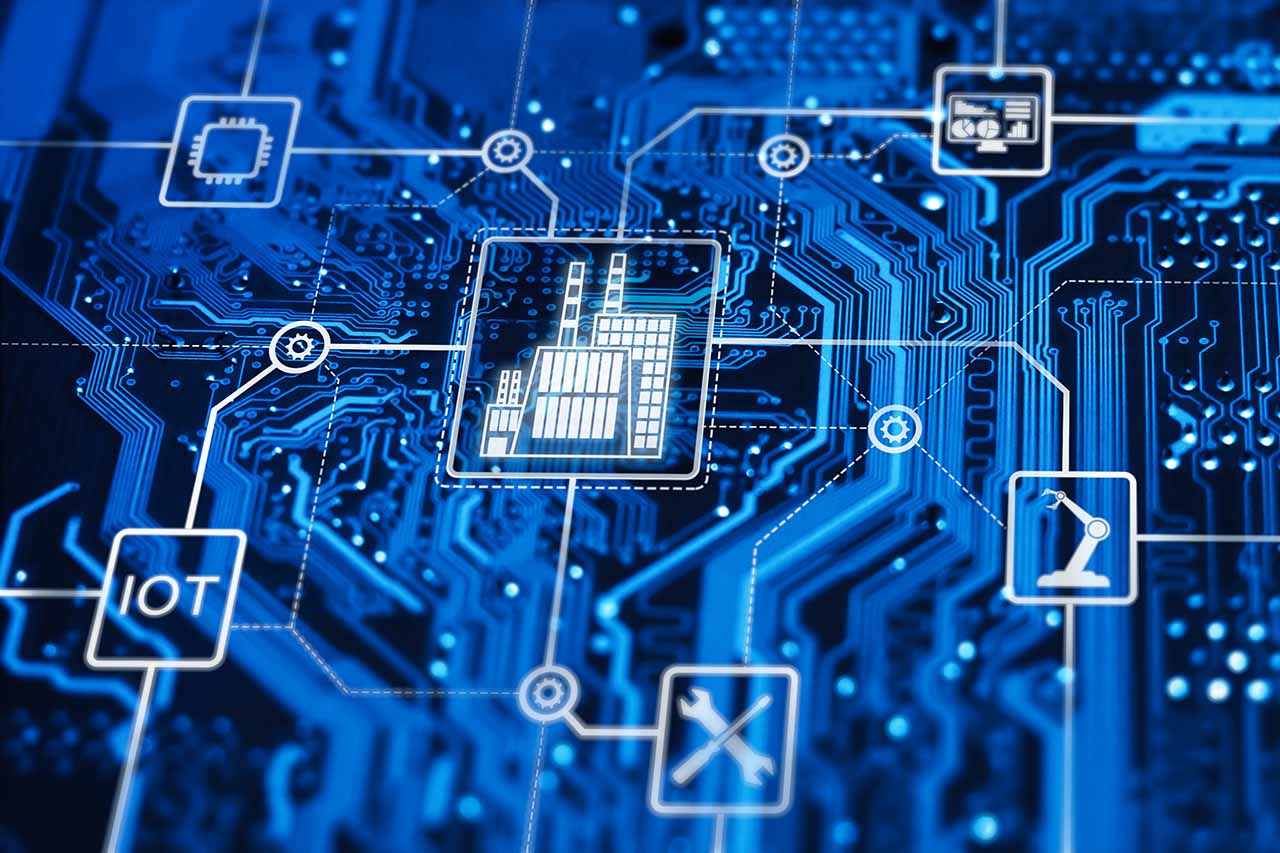Frost & Sullivan’s Analyst Gauntlet is a structured program wherein participating vendors and service providers give industry analysts deep dives and demonstrations of their collaboration solution. The analyst then uses the collaboration solution over a period of time and provides candid feedback based on his/her user experience with the specified tool.
With some assistance from my Connected Work research teammates, I evaluated the AVer VB342+ video conferencing endpoint. VB342+ began shipping in summer 2019 and is positioned as an all-in-one soundbar incorporating a camera, microphone and speaker for huddle rooms and small conference rooms. As the successor to the AVer VB342, AVer emphasizes the new VB342+ product’s advanced capabilities, including SmartFrame automated framing that employs higher power processing to support sensors for facial detection and people counting, voice/speaker tracking, as well as color and light optimization. VB342+ additionally offers 4k video resolution, 1800 viewable area; 12-foot voice pick-up range, and HD voice support. AVer lists more than 20 web and video conferencing services as compatible with VB342+.

The AVer VB342+ video conferencing endpoint package that I evaluated consisted of: VB342+ unit; power cable (10ft; 3m); USB 3.1 Type-C to Type-A cable (6ft, 1.8m); USB 3.1 Type-A to Type-C adapter; quick-start guide; wall and TV mount brackets and screws; warranty card; and remote control with batteries.
There are multiple configurations:
- VB342+ unit connected to in-room computers via USB cable and to a monitor via HDMI
- VB342+ unit connected to BYO computers (laptops PCs, MacBooks, Chromebooks) via USB and the laptop/MacBook connected to the monitor via HDMI
We tested configuration #1. The soundbar software release was 1.3.1077.85 and firmware release was 0.0.0000.70. Rather than a common wall or rack mount, we used a Samsung 42” 4k television as the monitor, placing it and the VB342+ on a standard-height credenza, and a Windows laptop PC as the in-room computer. We did not deploy extension microphones or speakers. The all-in-one soundbar also offers wired connections for landline and cellular phones for high-quality audio in-room conferencing, which were not tested as part of this evaluation.
Highlighted components of our evaluation included:
VB342+ unit
|
 |
Camera
|
Audio
3.5mm line-in auxiliary cable connects to BYO smartphones or PC as a speakerphone |
Connectivity
|
 |
PTZApp
|
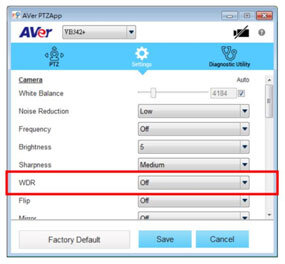 |
Administrator Experience
The AVer VB342+ is part of a new wave of all-in-one conferencing endpoints that have become available in the last several years designed for connection to cloud conferencing services in small meeting spaces. These devices are designed for ease of installation, use and management—all of which VB342+ achieves. With respect to advanced features for its price range and intended deployment environments, VB342+ also delivers. In particular, we found the SmartFrame technology with automatic adjustment for differing lighting conditions to work well, which should cut down on admin support requests. Although not applied to our evaluation, SmartFrame’s ability to feed people counting analytics into connected cloud conferencing services is compelling functionality that will help admins and facilities to better understand their room utilization. The device performed equally well in Zoom Meetings, Webex Meetings, Fuze Meetings, and GoToMeeting conference sessions that we participated in.
| Administrator Experience Analysis |  |
| Pro: AVer VB342+ is literally plugged and play—it took less than 10 minutes to install. The device requires only three intuitive cable connections to install in both configuration options outlined in our introduction above. Our configuration entailed: USB from soundbar unit to PC/MAC; HDMI from soundbar to monitor/display/television; and power supply cable from the soundbar to an AC outlet. | |
| Pro: The all-in-one design of the VB342+ soundbar and incorporated cable management features make for a clean install that keeps meeting spaces organized and uncluttered. Further, the unit can be wall-mounted right-side-up or inverted to support an expanded array of room layouts. | |
| Pro: There are multiple options to control the camera PTZ, including:
AVer PTZApp for PC/Mac; push-button controls on the VB342+ unit; and remote control. |
|
| Con: Not all aspects of controls can be consistently accessed across the PTZApp, onboard device buttons and remote. For example, all control features are available in the PTZApp, a more limited selection is accessible from the remote, and still-fewer on the soundbar itself. | |
| Pro: Available at an MSRP of $1,199 the VB342+ is well-priced for the available features and quality of componentry. | |
| Pro: VB342+ provides connection options for both in-room computing devices as well as BYO computers, and connections for phones, which all enhance usability and expands use cases. | |
| Con: Although designed for smaller meeting spaces, the resolution of the VB342+ is not as sharp at a distance of 15’ and beyond, which may limit its applicability for certain long room layouts. | |
| Con: The AVer soundbar automatically reverts to sleep mode after a period (factory default or defined) of inactivity. However, the only means to power the device on or off is by pressing the power button on the device. There are no power options on the remote or PTZApp. | |
| Pro: The AVer Analytics API empowers enterprises and third-party software providers to obtain people-counting data for a better understanding of meeting space usage. | |
User Experience
As an experienced user of many collaboration products and services, it’s increasingly clear that users should be empowered to conduct meetings without technology getting in the way. AVer VB342+ executes in this regard. Presets and automation features help meetings to run more smoothly. Controls are easy to access and intuitive. When deployed in appropriate size spaces (120o FoV, 12’ audio pick-up), VB342+ PTZ, and audio performance deliver a high-quality experience. Connectivity for in-room and BYO computers provides user choice as well as allows the use of a wide range of conferencing services.
| User Experience Analysis |  |
| Pro: Nine unique camera presets enable users to quickly and easily adjust to any saved camera and PTZApp settings to accommodate various physical room configurations (e.g., table, chair, whiteboard arrangements) and number of participants in shared meeting spaces. | |
| Con: Users without the PTZApp installed on their computers have far less control over VB342+ settings. For example, noise filter, WDR, frequency, sharpness, brightness, and many other settings are not accessible from the remote or the sound bar itself. | |
| Pro: SmartFrame voice tracking, face detection, WDR lighting adjustment and other automation features reduce distractions, make meetings more seamless, and enhance the overall user experience. In short, the technology just gets out of the way, allowing users to focus on their interactions and content. | |
| Pro: VB342+ voice tracking effectively supports use cases wherein meeting participants or hosts may not be stationary, such as in teaching, training and lecture environments where speakers may move about, or in rooms where speakers move to/from seats to whiteboards. | |
| Con: In its design, VB342+ cannot be implemented as a standalone video conferencing device or room system. For full control, users ideally need to be equipped with the VB342+ and a combination of the AVer PTZApp, conference room controller and an installed video conferencing software client. | |
| Pro: The option to bring your own computer to connect to VB342+ promotes user familiarity and confidence, which drives adoption, usage and ROI. It also allows meetings to take place over a range of conferencing services, rather than a limited set of conferencing software clients that may be installed on in-room computers. | |
Analysis Summary
The AVer VB342+ is part of a new class of all-in-one soundbars that are becoming available on the market. For its price point, the AVer product has little competition in its class. In a modern form factor, the product provides several key attributes to keep small meeting spaces organized, namely, the all-in-one design that keeps cable requirements at a minimum. Set up is truly plug and play, however installation of the AVer PTZApp is recommended to access the full range of setting options. SmartFrame voice tracking, face detection, WDR lighting adjustment and other automation features reduce distractions, make meetings more seamless, and enhance the overall user experience. Phone and extension mic, in-room or BYO computer connections provide additional flexibility to address a variety of use cases.
Overall, we will recommend the AVer VB342+ as a huddle or small meeting room solution.